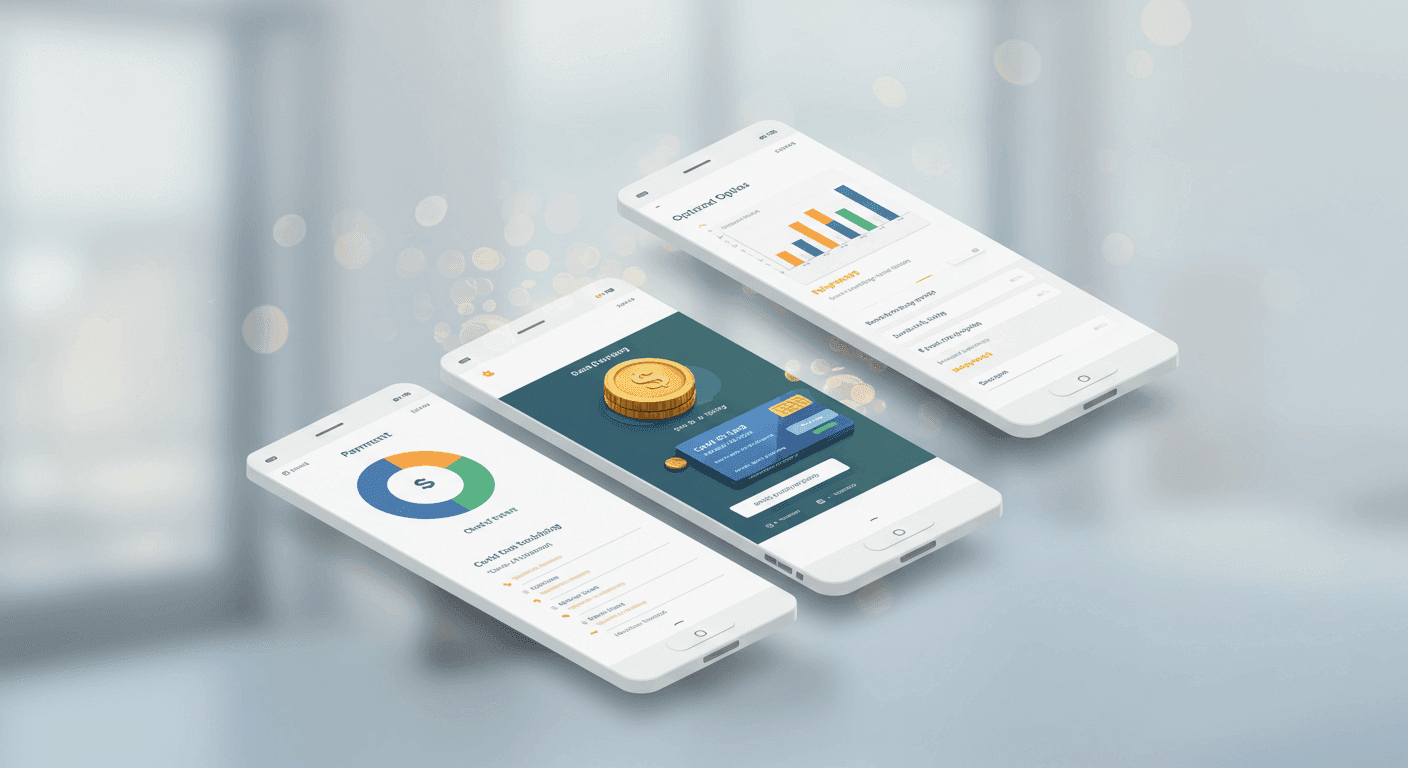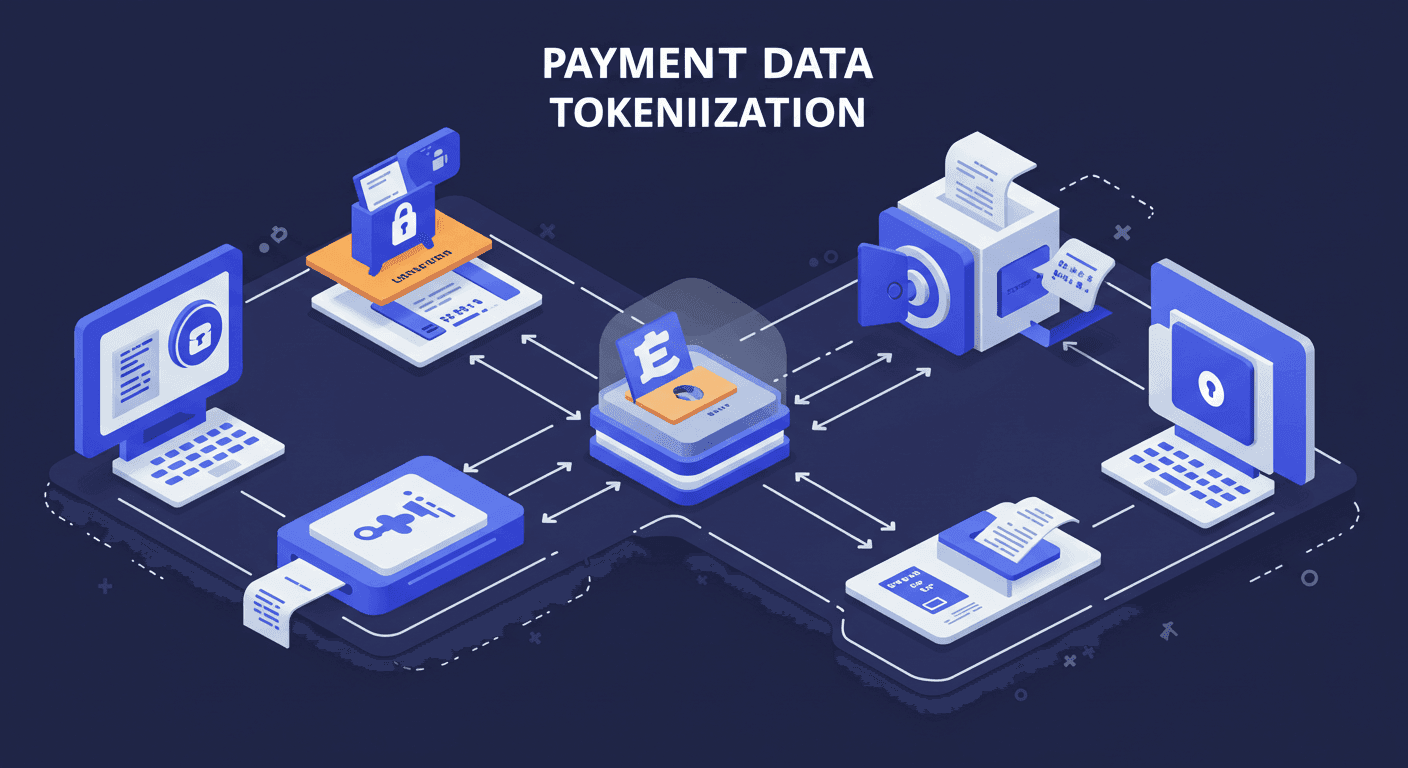What’s the biggest reason SaaS companies lose money even with a great product?
It often comes down to how they charge their users. A weak or confusing payment model can drive customers away, slow growth, or lead to cash flow problems. Even companies with loyal users struggle if payments are too rigid or hard to understand.
The good news is that you can fix this by picking a payment strategy that fits your business and your users. This blog shows you how.
Why Payment Strategies Matter for SaaS Companies
For SaaS businesses, getting paid is more than just collecting money. The way a company sets up its payments affects every part of the business — from how much money comes in each month to how long users stick around.
A good payment strategy helps you bring in predictable income, keeps customers happy, and reduces how often people cancel their subscriptions. It also supports business planning and makes growth easier to manage.
When the payment system works well, customers understand what they’re paying for, feel it's worth the money, and stay longer. That leads to higher revenue and fewer surprises at the end of the month.
Common SaaS Payment Models
There’s no one-size-fits-all model for SaaS. Every company has different users and goals. Below are the most popular ways SaaS companies structure their payments:
Flat-Rate Pricing
This is where you offer a single plan for a fixed monthly or yearly price. It's simple and easy to understand. One price covers everything.
Example: Basecamp charges one flat fee, no matter how many users you have.
Usage-Based Billing
Also called pay-as-you-go, this model charges based on how much the customer uses. It works well for products with changing usage levels.
Example: AWS charges based on data storage, bandwidth, and other services used.
Tiered Pricing
You offer multiple packages at different prices. Each tier includes more features or greater usage limits.
Example: MailChimp has different tiers depending on the number of contacts and features.
Per-User or Per-Seat Pricing
In this model, pricing depends on how many people use the software. It’s common for team-based tools.
Example: Slack charges per active user per month.
Freemium Model
You offer a basic version of the product for free and charge for advanced features. This helps bring in users quickly, and some later convert to paid plans.
Example: Zoom offers free meetings with a 40-minute limit and charges for longer sessions and extras.
Pros and Cons of Each Payment Model
Each model has benefits but also some downsides.
Flat-rate pricing is simple but may not work if your users vary a lot in size or needs.
Usage-based billing matches cost to value, but monthly bills can be unpredictable and harder to explain.
Tiered pricing gives choice, but too many options can confuse users.
Per-user pricing works well for team tools but may not scale easily for solo users.
Freemium brings in users fast, but you’ll need a strong plan to convert free users into paying customers.
Think about which model best matches your product and users.
Choosing the Right Payment Strategy
There are three key things to consider when choosing a payment model.
1. Know Your Customers
Ask questions like:
-
Are they individuals or businesses?
-
Do they need flexibility or prefer simplicity?
-
Are they cost-sensitive?
Your ideal users will help guide the best pricing method.
2. Understand the Product’s Value
If your product delivers a lot of value even in small usage, flat-rate might work. But if usage varies a lot, usage-based pricing may feel more fair to users.
3. Keep It Clear
No matter what model you choose, keep your pricing simple. Users should be able to understand it in one glance. If they’re confused, they’ll leave.
Key Metrics to Track Payment Performance
After choosing your model, you need to measure how it’s working. These are some of the most important metrics for SaaS businesses:
-
Monthly Recurring Revenue (MRR): The total predictable revenue each month.
-
Customer Lifetime Value (CLTV): How much money you earn from a customer during their time with you.
-
Churn Rate: The number of users who cancel each month.
-
Average Revenue Per User (ARPU): How much each customer pays, on average.
Tracking these helps you see if your payment strategy is helping or hurting your business.
Payment Tools and Platforms for SaaS Billing
You don’t need to build a system from scratch. Many tools are built just for SaaS companies. Here are a few popular ones:
Stripe
One of the most used platforms for SaaS payments. It supports recurring billing, subscriptions, and custom pricing plans.
Chargebee
Helps manage complex billing cycles and includes reporting, invoicing, and tax tools.
Paddle
Great for global SaaS businesses. Handles taxes, currencies, and compliance.
Recurly
Offers tools to reduce churn and improve subscription management.
All of these platforms support automation, which saves time and reduces errors.
Real-World Examples from Successful SaaS Companies
Slack uses per-user pricing. It works because teams often grow over time. As they add more users, Slack earns more.
Zoom mixes freemium with tiered pricing. The free plan helps people try the product, and the paid plans offer more features for growing needs.
HubSpot uses tiered pricing and bundles features based on company size and goals.
These companies test their models regularly and adjust as they grow. It’s not just about picking the right strategy once. It’s about improving it over time.
Common Payment Mistakes to Avoid
Some common errors that can slow your growth:
-
Too many plans: Offering too many pricing choices can confuse users. Keep it simple.
-
Hidden costs: Be clear about extra charges. Unexpected fees can hurt trust.
-
Poor user experience: A complicated checkout process can lead to dropped signups.
-
Ignoring global needs: If you serve users in other countries, offer local payment methods and currencies.
Avoiding these mistakes keeps your payment system smooth and helps build trust with users.
Tips to Optimize Your SaaS Payment System
Here are some ways to improve how you get paid:
-
A/B test pricing plans to see what works best
-
Offer discounts or trials to encourage signups
-
Add multiple payment methods for more flexibility
-
Use analytics to find where users drop off during checkout
-
Make it easy to upgrade or downgrade plans
A smooth payment experience means more users sign up, pay on time, and stay longer.
Final Thoughts
The best payment strategy for SaaS companies depends on what you sell, who your users are, and how they use your product. There’s no perfect model, but there is a right model for your business at this stage.
Keep it simple. Keep testing. And make sure your payment system supports both your business goals and your users’ needs.
FAQs
What is the easiest payment model for a new SaaS company?
Flat-rate pricing is often easiest to start with because it’s simple to explain and easy to manage.
Should SaaS companies allow yearly payments?
Yes. Yearly plans can help improve cash flow and reduce churn. Many users also prefer the discount that comes with paying annually.
Can I change my payment model later?
Yes, and you should if your business or users change. Tested carefully and explained the changes clearly to customers.