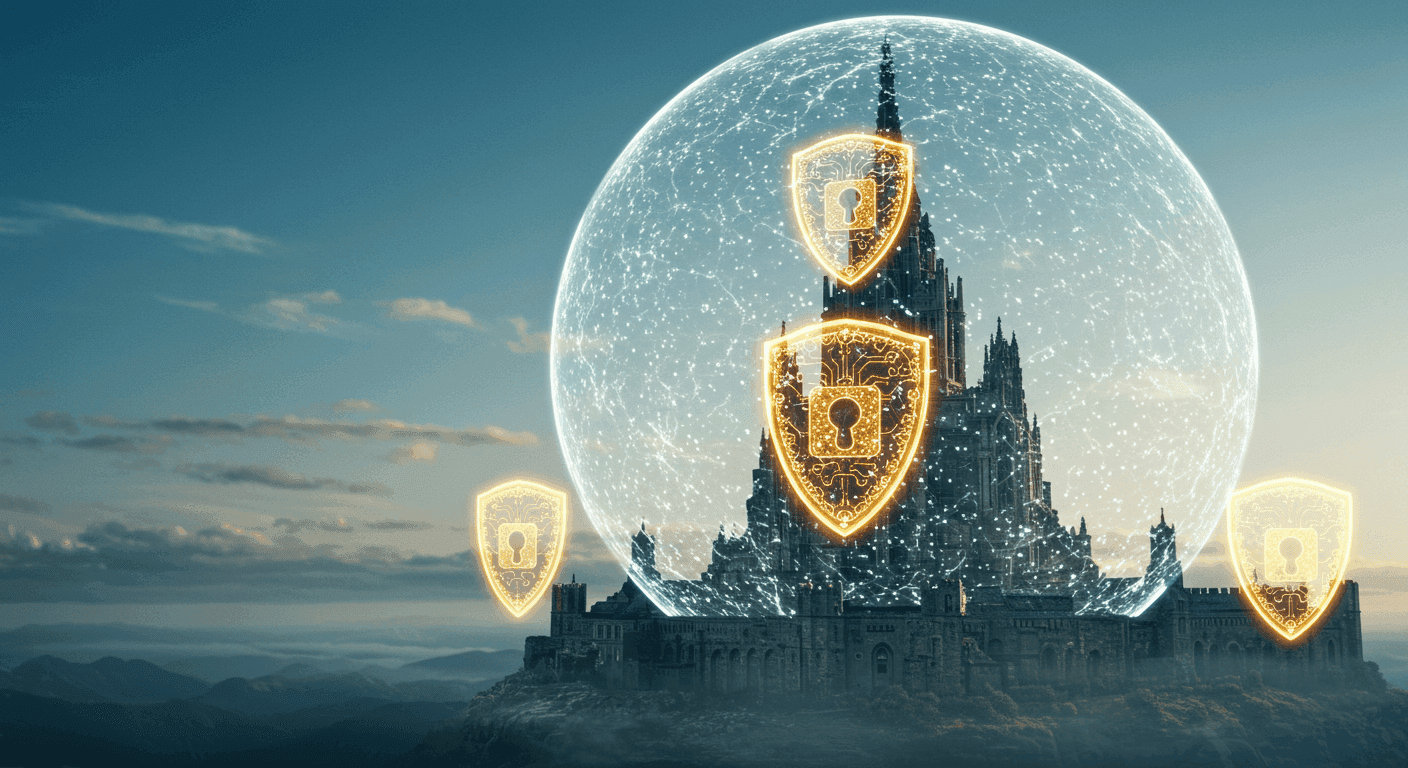In today’s digital world, do you ever wonder how safe your personal data really is from hackers?
As technology continues to evolve, so do the threats against your online security.
Cyberattacks, identity theft, and data breaches are becoming more common and sophisticated, leaving many people vulnerable to hackers.
With the rise in cybercrime, it’s crucial to understand how to protect yourself and your personal data. Fortunately, by taking a few simple steps, you can significantly reduce the risk of being hacked in 2025.
In this post, we’ll explore practical strategies for keeping your data safe and ensuring your online security.
Why Data Security Will Be More Important Than Ever in 2025
As we move further into the digital age, data security has never been more important. According to a report by Cybersecurity Ventures, cybercrime damages are projected to hit $10.5 trillion annually by 2025.
This means more people are at risk of having their personal information stolen, whether it’s through social media hacks, email phishing scams, or data breaches from companies you trust.
In recent years, there have been numerous high-profile incidents where millions of people’s personal data has been exposed. Hackers are constantly finding new ways to bypass security systems and steal sensitive information.
This makes it crucial to stay informed about the best practices for protecting your data online, especially in 2025 when the threats are expected to become even more advanced.
Common Ways Hackers Steal Your Data
There are several ways hackers can access your personal data, and understanding how they do it is the first step in defending yourself. Here are some of the most common tactics they use:
Phishing and Email Scams
Phishing is one of the most common ways hackers gain access to your data. In phishing attacks, hackers send fake emails that look like they come from trusted sources, such as banks, online stores, or even friends.
These emails often include a link that, when clicked, leads you to a fake website designed to steal your login credentials or personal information.
Weak Passwords and Unprotected Devices
Many people still use simple passwords like "123456" or "password." These weak passwords are easy for hackers to guess using automated tools.
If you don’t protect your devices with strong passwords or security features, it’s easier for hackers to break in and steal your data.
Malware and Ransomware Attacks
Malware is malicious software that hackers install on your device to steal data or take control of your system. Ransomware, a type of malware, locks your files and demands payment in exchange for unlocking them.
Both of these threats are serious and can have devastating effects on your personal information.
How to Keep Your Data Safe from Hackers
While hackers are constantly finding new ways to break into your accounts, there are several simple and effective strategies you can use to protect your data.
Use Strong, Unique Passwords
One of the easiest and most effective ways to protect your data is by using strong, unique passwords for each of your accounts.
Avoid using easily guessed passwords like your name, birthdate, or "password123." Instead, create long passwords that mix letters, numbers, and symbols. Consider using a password manager to keep track of your passwords securely.
Enable Two-Factor Authentication (2FA)
Two-factor authentication (2FA) is an additional layer of security that requires you to verify your identity using something other than just your password. For example, you might receive a code on your phone that you need to enter in addition to your password.
This extra step makes it much harder for hackers to gain access to your accounts, even if they manage to steal your password.
Keep Your Software and Devices Updated
Many security breaches occur because people fail to update their software or operating systems. Hackers often exploit vulnerabilities in outdated software, so it’s crucial to install updates as soon as they become available.
This includes updating your apps, browsers, operating systems, and antivirus software.
Be Cautious with Public Wi-Fi
Public Wi-Fi networks, such as those in coffee shops or airports, are often not secure. Hackers can use these networks to intercept your data. When using public Wi-Fi, avoid accessing sensitive information like online banking or shopping.
If you must access these sites, use a Virtual Private Network (VPN) to encrypt your internet connection and protect your data.
Use a Reliable VPN (Virtual Private Network)
A VPN is a tool that encrypts your internet connection, making it harder for hackers to track your online activity.
VPNs are especially important when using public Wi-Fi networks or when browsing sensitive websites. Many VPN services are available, so choose one with a strong reputation for privacy and security.
The Role of Antivirus Software and Firewalls
Antivirus software is essential in protecting your computer and devices from malicious threats like viruses, malware, and ransomware. A good antivirus program can detect and remove harmful software before it causes damage.
In addition to antivirus software, firewalls are also important for protecting your data. Firewalls monitor your internet traffic and block suspicious activity from entering your network. Together, these tools provide a strong defense against hackers.
Data Backup: Why It’s Crucial
Backing up your data is one of the most important things you can do to protect your information. If hackers steal your data or install ransomware on your system, having a backup ensures that you don’t lose everything.
Regularly back up your important files to an external hard drive or cloud storage service. Cloud services, like Google Drive or Dropbox, offer secure storage that’s easy to access from any device.
Protecting Your Data on Social Media
Social media is another area where hackers often target personal data. Oversharing information on platforms like Facebook, Instagram, and Twitter can make you more vulnerable to identity theft. Be mindful of what you post and who can see it.
Always review the privacy settings on your social media accounts and limit access to your personal information. It’s also important to be cautious when accepting friend requests or messages from unknown individuals, as these could be attempts to trick you into revealing sensitive information.
What to Do If Your Data Is Compromised
If you suspect that your data has been compromised, it’s crucial to act quickly. The first step is to change your passwords for affected accounts. Notify the companies involved and report the breach to the appropriate authorities.
If your personal or financial information is stolen, consider placing a fraud alert on your credit report to prevent further damage. Monitor your accounts regularly for any suspicious activity.
Conclusion
In 2025, protecting your data from hackers is more important than ever. By using strong passwords, enabling two-factor authentication, keeping your software updated, and backing up your data, you can significantly reduce your risk of falling victim to a cyberattack.
It’s essential to remain vigilant and proactive in safeguarding your personal information. The digital world is full of threats, but with the right precautions, you can ensure that your data remains safe from hackers.
FAQs
How can I tell if my data has been compromised?
Signs include unexpected changes to your accounts, unfamiliar transactions, or messages you didn’t send. It’s important to monitor your accounts regularly and use services that alert you to unusual activity.
What is two-factor authentication, and why is it important?
Two-factor authentication (2FA) adds an extra layer of security by requiring a second form of identification (like a code sent to your phone) along with your password. It makes it harder for hackers to access your accounts.
Are free VPNs safe to use?
While some free VPNs may seem attractive, many lack strong security features and may even sell your data. It’s best to use a reputable paid VPN service for maximum protection.